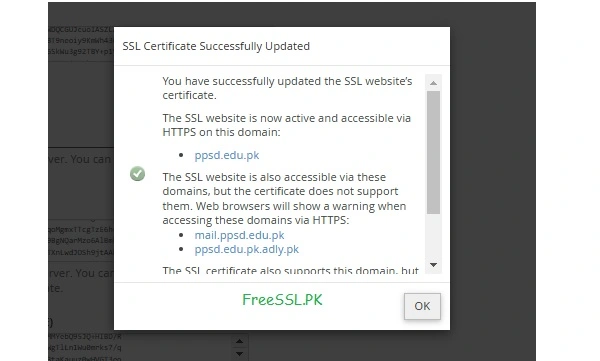How To Install Free SSL Certificate on Cpanel?
Step 1: First Genrate Free SSL
Free SSL Certificate easy to install on Cpanel web hosting, like godaddy, namecheap and many more. First follow the Step "How To Genrate Free SSL Certificate For Website?" on FreeSSL.pk. After genrate free SSL from freessl.pk like this,
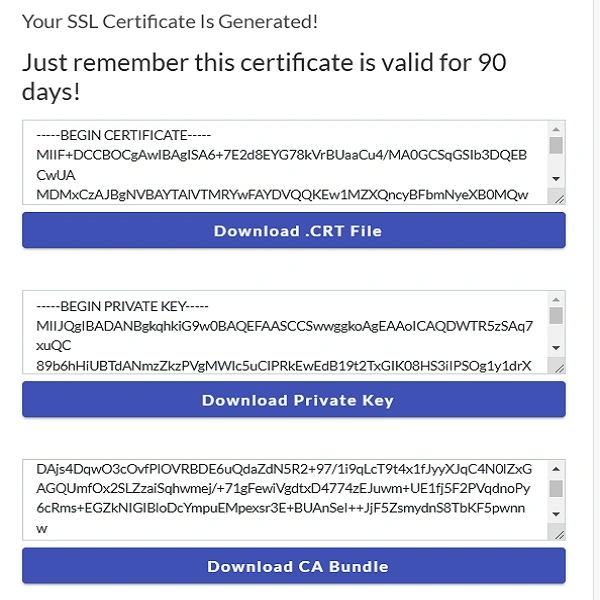
Step 2: Open The SSL/TLC
Login To the Web hosting Cpannel and Click the SSL/TLC Button in Security Section.
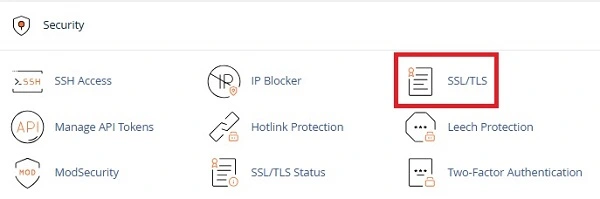
Step 3: Open The Manage SSL Site
If yet you did not add domain in the cpannel webhosting fist you submit the domain in cpannel and then open The Manage SSL Site
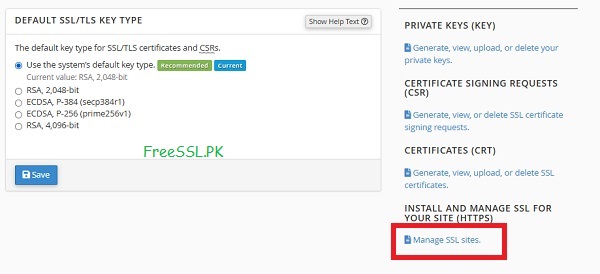
Step 4: Select The Domain
Select The Domain for SSL certificate first time installation upgradation or reinstalation
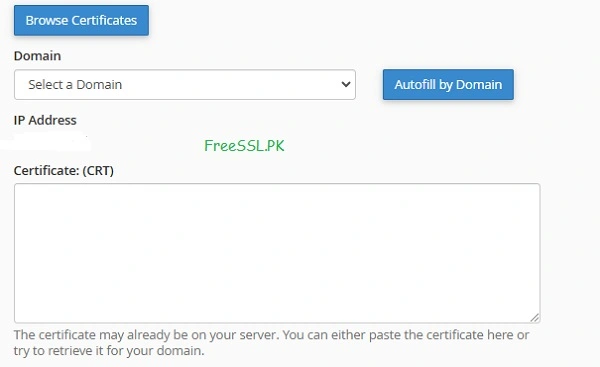
Step 5: Enter The SSL Certificate
Enter the all Free SSL Certificate code first .CRT Code,Second Private Key Third CA Bundle copy and past all the SSL codes carefully. After that Click on Install Certificate Button.
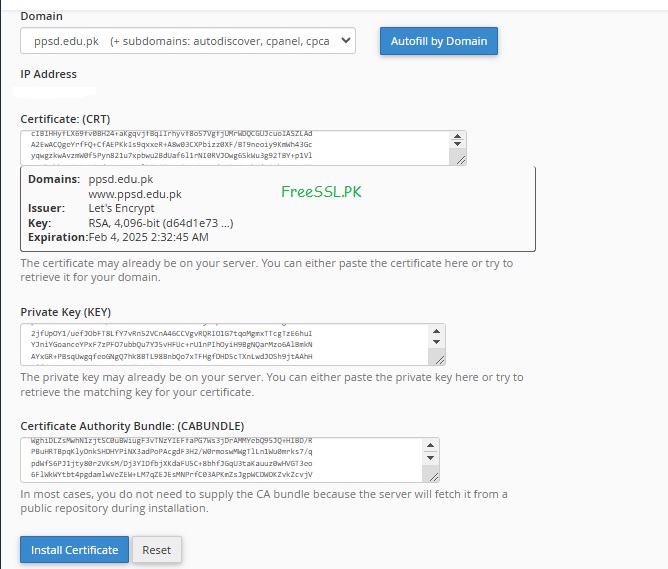
Step 6: Install SSL Certificate Successfully
After Click on "Install Certificate" Button wait few second, free SSL certificate install successfully. Thanks for watching Free SSL Certifcate is installing.