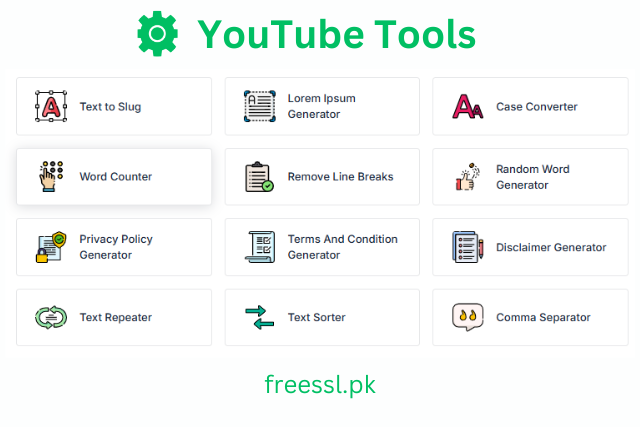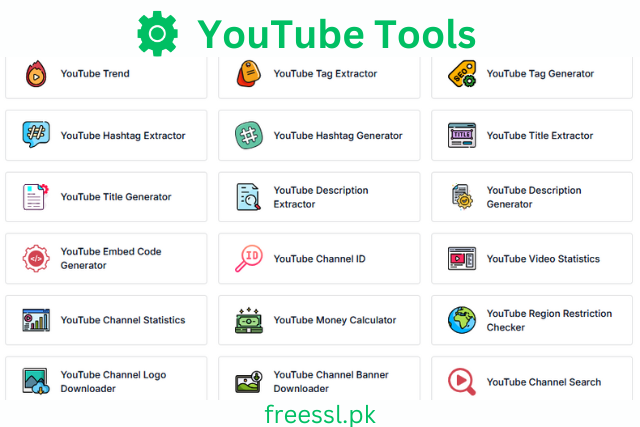Free PNG to BMP Tool
PNG to BMP tool is very easy to use and make it possible to effortlessly convert PNG images to BMP (Bitmap) without being affected by the loss of image quality. A lossless image format like BMP is always a good choice if you need a high-resolution image to print, edit or use as a foundation for a job dealing with graphic design.
BMP file format is similar to other lossy formats as it might decrease image quality but unlike other lossy formats that are harmful to quality of image data, BMP keeps every single pixel in original form perfect for photographers, designers and anyone who is in need of working with detailed images for specialized projects. The PNG to BMP conversion tool is made for professional use and whether you need Bitmap images for digital art, high quality prints, or something else the tool is fast and reliable.
Upload your PNG image, and you can use just a few clicks, the tool will proudly turn it into BMP after which image will be lossless and retain sharpness and clarity. The main use of this tool lies in professionals that work with images, and need them to be converted from one format to another without sacrificing the image quality: it’s also suitable for those who work with Bitmap files from an application that knows how to handle this one particular format.
They’re ideal for photographers, web developers, digital artists, who simply need to optimize images for printing to ensure that the look and feel of just one image are reproduced the same every time. This PNG to BMP converter ensures use of high quality results to match your demand for handling images whether it is for printing purposes, editing tasks or for compatibility with certain software.