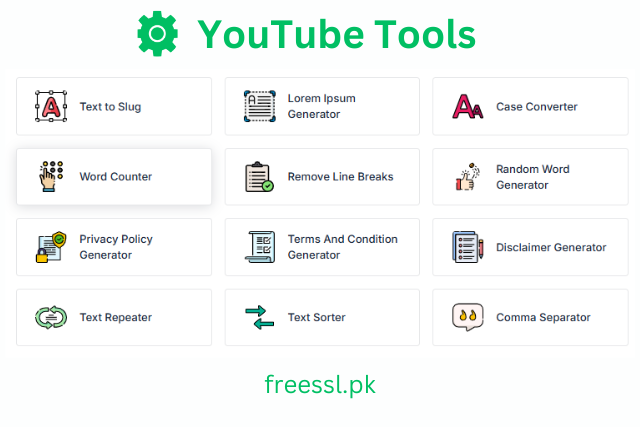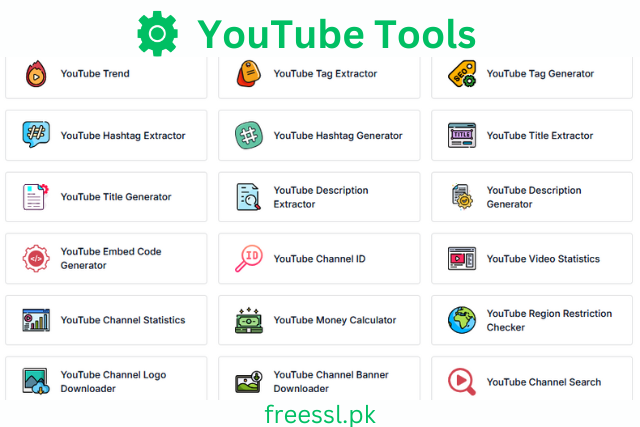Free PNG to ICO Converter
PNG to ICO is a quick and simple way to use the PNG to ICO tool to convert your PNG files into ICO (icon) format and better suited for use in website favicons, application icons and other digital branding needs. Using this tool helps simplify the task of taking the images you have and transforming them into high quality icons you can use to enhance the look of user interface design or improve brand identity across digital platforms.
ICO format is the best file format you can work with for designing websites, apps, or any other digital interface because it can store icons with multiple sizes and high quality. Upload PNG image and the tool automatically converts it to ICO format, which is easy for web developers, graphic designers and app developers to make nice looking and pro icons for everything you could ever want.
It’s this tool that helps to make sure that any pictures you import into Blender don’t degrade when they are rendered, regardless of whether you have something small to bake (such as a favicon) or something big (an icon like the one shown above for the game Soulstel). This is a quick, easy, and efficient way to compress your images for use as website icons, mobile app icons or anything else that involves defining an icon in digital branding.
This PNG to ICO converter is ideal for web developers, UI/UX designers, and anyone in need of creating professional grade icons, because it will guide you through this process, so that your icons look crisp, easy to read, and clear on any platform.